Samsung Frp Bypass Tool For Mac
- Free Samsung Frp Bypass Tool Download
- Samsung Frp Bypass Tool Download
- Samsung Frp Tools
- Frp Bypass Tool With Computer
Latest Android Fastboot FRP Reset Tool Download.
Download Android Fastboot FRP Reset Tool 2019 latest version given in this article. Android FRP reset tool is a small application for windows pc which allows to bypass FRP in different variants of mobile phone.
Moreover, you can use it to remove pin code, pattern lock, unlocking bootloader, mi account bypass, etc. The Android Fastboot Reset tool supports popular android chipset brand like Qualcomm, SPD, etc. You can perform different actions in your phone using this tool. Now download Android Fastboot Reset tool latest version for windows pc.
Size: 1.4 MB, Price: USD $19.97, License: Free to try, Author: Emulous.com (emulous.com),,,,, 11 Ashampoo WinOptimizer 8, like its predecessors, will stand for modern technology, efficiency, security and intuitive handling, and this software will again mark a milestone in the history of system optimization tools. KG (ashampoo.downloadcluster.com),,,,,,,,, 12 Although it might be a bit too technical for average folks, this tiny, free utility nonetheless offers a helpful set of optimization tools for more advanced users of Windows XP. Screenshot tool for mac. Although it might be a bit too technical for average folks, this tiny, free. Size: 24.1 MB, Price: USD $49.99, License: Shareware, Author: ashampoo GmbH & Co. Ashampoo WinOptimizer 8, like its.
Free Download Samsung FRP Bypass Tool 2018 Most of the methods that are present on Google require high requirements and guides to unlock their phone. But how it would be if I tell you I am going to share FRP Bypass Tool which does the work easily. The one and the only real FRP Bypass Tool. With good reviews and reputation! 85.000 devices FRP Bypassed. Unlock FRP,Download FRP Unlocker/Remover FREE Disable and Bypass Google Account Lock ( FRP Lock ) on any Samsung phone!. Download Bypass any Samsung.
Post Content
- 1 Download Android Fastboot FRP Reset Tool V1.2
Download Android Fastboot FRP Reset Tool V1.2
Download Qualcomm USB drviers:Download
SPD driver for PC: Download
NOte: Turn off before downloading Android Fastboot FRP Reset tool as it can detect this tool as virus. Also, try to download this tool in the Mozilla Firefox.
Things that Android Fastboot Reset Tool can do for you
You should check out the things below that Android Fastboot reset tool can do for you.
- Remove pattern lock from android device.
- Bypass Mi cloud verification.
- Remove pattern lock
- Remove pin password lock.
- unlock bootloader
- Bypass or remove frp lock
- Remove Mi account(only in Qualcomm chipset)
- Boot device into EDL mode
- Unlock Yureka BL
- Samsung Download MD
- Remove Lenovo FRP
- Remove Moto FRP
- Remove Yuforia FRP
- Unlock HTC FRP
- Remove Micromax FRP Adb Mode
File Description:
Free Samsung Frp Bypass Tool Download
File Name: Android Fastboot Reset
File Version: v1.2
File Size: 605KB
How To Use Android Fastboot Reset Tool?
- First of all download & install corresponding USB drivers as per your phone variant.
- Extract downloaded Android Fastboot Reset tool rar file on pc.
- Open into extracted folder and run Android Fastboot FRP Reset Tool v1.2” on your pc. (portable version, no need to install).
- Now switch off your phone and boot into fastboot mode.
- Fastboot mode: Power off mobile and then press and hold volume down + power button at the same time to start phone into fastboot mode. The fastboot mode logo can be different for different brand mobiles.
- Once the mobile come into fastboot mode, connect your mobile with pc using USB cable.
- Now press the number of option from the list that you want to perform and press enter.
- Wait until process completes.
- Now remove the USB date cable and boot your device into normal mode.
Other Important Posts:
Understanding an FRP Bypass Tool:
Samsung Frp Bypass Tool Download
While using a mobile phone, usually we set passwords or patterns to prevent unauthorized access by others. If it’s just the screen lock then there is not much difficulty to unlock your phone. So, what these FRP bypass Tools exactly mean? Factory reset protection is viable to protect your device and data from unauthorized access in case of theft or loss. Since you are logged into the Android device using Google credentials, it becomes easier to bypass Google account and protect the device and data. FRP bypass programs ensure no one other than you can tamper with the factory resets of your phone and help you retrieve your device data when you forget your factory reset credentials.
1. iSkysoft Toolbox - Unlock (Android)
iSkysoft Toolbox - Unlock (Android) software is a savior when you have lost your Android phone, bought a second-hand phone or forgot the Factory Reset passcode. It helps you bypass the unknown passcode on your Android devices and reset them to use again. You won’t lose any data from the device while removing any kind of lock such as pattern, PIN, password or fingerprint on your mobile screen. This software helps to perform FRP bypass on Samsung Galaxy S/Note/Tab series devices.
iSkysoft Toolbox - Unlcok (Android)
Most Dominant Features of this FRP lock removal tool are:
- One-click solution to get rid of any kind of screen lock you have set on your Samsung mobile phone be it pattern, PIN, fingerprint, or password.
- It is secure, as it removes only the screen lock without impacting the phone data or breaching the warranty.
- Either your phone is disabled or suffered physical damage, phone is hacked, or you forgot the password, this software can help you bypass the lock screen in any condition.
- This software supports a number of Android devices.
- You can use the trial version for free and later upgrade to the full version. Just download it and try!
To get the best results out of this software you need to know the right way to use it. Let’s take you through the quick guide explaining its use to bypass Google account in your Android mobile to get the best out of it –
Step 1. Installing iSkysoft Toolbox
Download the software from the 'Free Download' button in this page and launch it after installation. Launch it and choose 'Unlock'.

Step 2: Connecting your device and confirming removal
Connect your device through a USB to your computer and confirm ‘Allow USB Debugging’. Select the checkbox ‘I agree with the warning and am ready to proceed’ to initiate lock removal from your Android mobile.
Step 3: Download the appropriate recovery package
Click on ‘Start’ to initiate the removal process. After this, you are required to enter the download mode and then software will download the recovery package automatically as per your choice.
To enter the download mode:
- Power off the device
- Press and hold Home + Power + Volume Down buttons together
- Press Volume Up
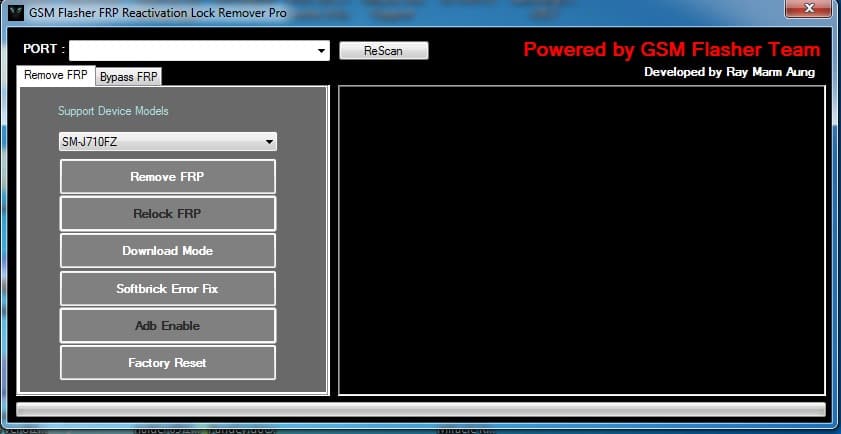
Lastly, click on ‘Start’ to download the matching recovery package for your device. The software will take care of the rest. You can wait till the result interface shown like bebow. Now the lock screen has been removed and you got nothing data loss during the process. You can download iSkysoft Toolbox and try yourself. Good luck!
This is a freeware FRP bypass tool which also acts as a data sharing application between your PC and phone. It works with Quick Shortcut Maker to download the compatible APK file. Though it becomes a bit lengthy process to use both these applications together, the outcome is remarkable.
- Both the apps are freeware and so you spend no money to bypass the Google account.
This software can be used to bypass Google account across different mobile devices easily. After installing it on a personal computer one requires a USB cable to connect the phone and bypass FRP verification.
- It is a freeware.
- It is compatible with Micromax, Samsung and Motorola phones.
- One of the fastest FRP removal tools that works under 10 minutes.
This is one of the most looked after and trusted software for mobile repair and FRP bypass. Though it is not a free software tool, it is vouched for its security aspect.
- The updated version of this FRP Bypass tool is compatible with all Android versions.
- The latest update has more features to support Facebook, WhatsApp, and Emails.
Here comes another mighty tool to help you remove the FRP passcode and reset your mobile phone. Irrespective of the kind of the screen lock you have set on your mobile, it allows you to bypass Google account while keeping your data intact.
- It works with most of the LG G2/G3/G4 and Samsung Galaxy Note/S/Series devices.
- It unlocks the device by removing the FRP within few minutes.
- It comes with a trial version.
It is one of the most popular Samsung FRP unlock tool which allows you to achieve the best results in removing the FRP from any Samsung mobile.
- It is a freeware.
- It is available as a freeware.
- It doesn’t need other software to show results.
This tool uses the USB connectivity with a PC to bypass any Samsung Google account as well as other Android mobile devices. The ADB (Android Debug Bridge) allows you to communicate with your device.
- It is convenient to use
- Compatible with all types of OS
- It can reactivate the lock removers
This FRP lock removal tool is one among the most trusted ones. It is a Samsung FRP unlock tool. It removes FRP locks from a Samsung or LG phone using a personal computer without requiring a Factory Reset Passcode. All you need to do is, get this bypass Google account tool, connect the mobile device to your computer and can bypass the FRP passcode within 10 to 20 minutes. You can get this lock removal tool under $13. This software supports LG bypass Google account.
- You don’t need to remember the Factory Reset passcode.
- It is compatible with Samsung and LG mobile phones.
It is one of the popular FRP bypass tools that support a wide range of Android mobile phones. Though, there is no specific data about its compatibility with any LG mobile device.
- It is an easy to use freeware
- It is compatible with Windows 7, 8, 10, Vista and XP
- Free setup is provided for Windows
10. FRP lock Google Verification Bypass Tool Software
Samsung Frp Tools
This unique Google bypass tool helps the user to unlock any Android device by skipping the Google verification process. Through reactivation lock error it lets you bypass Google account verification process and allows to reset the device.
Frp Bypass Tool With Computer
- It is compatible with Android version 5.1.1 to 7.1
- It is a freeware
- It can unblock any Android device with Reactivation lock error